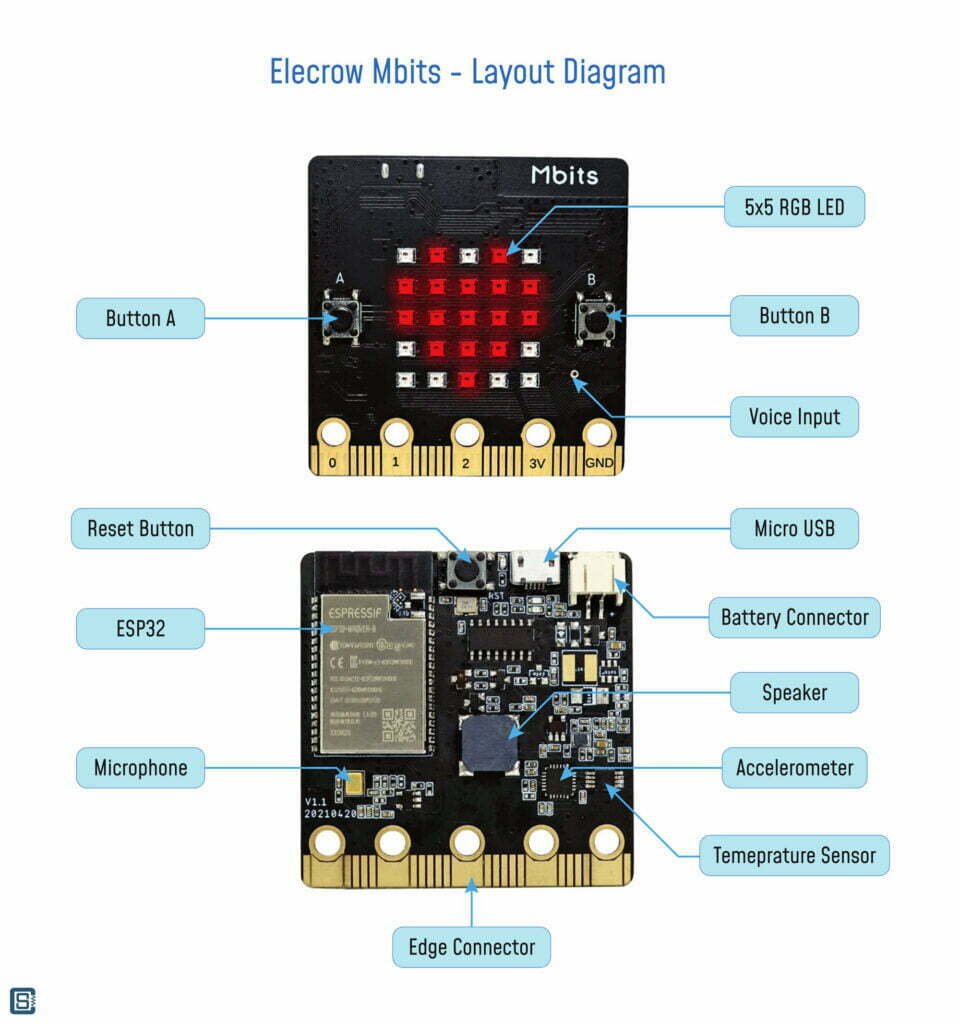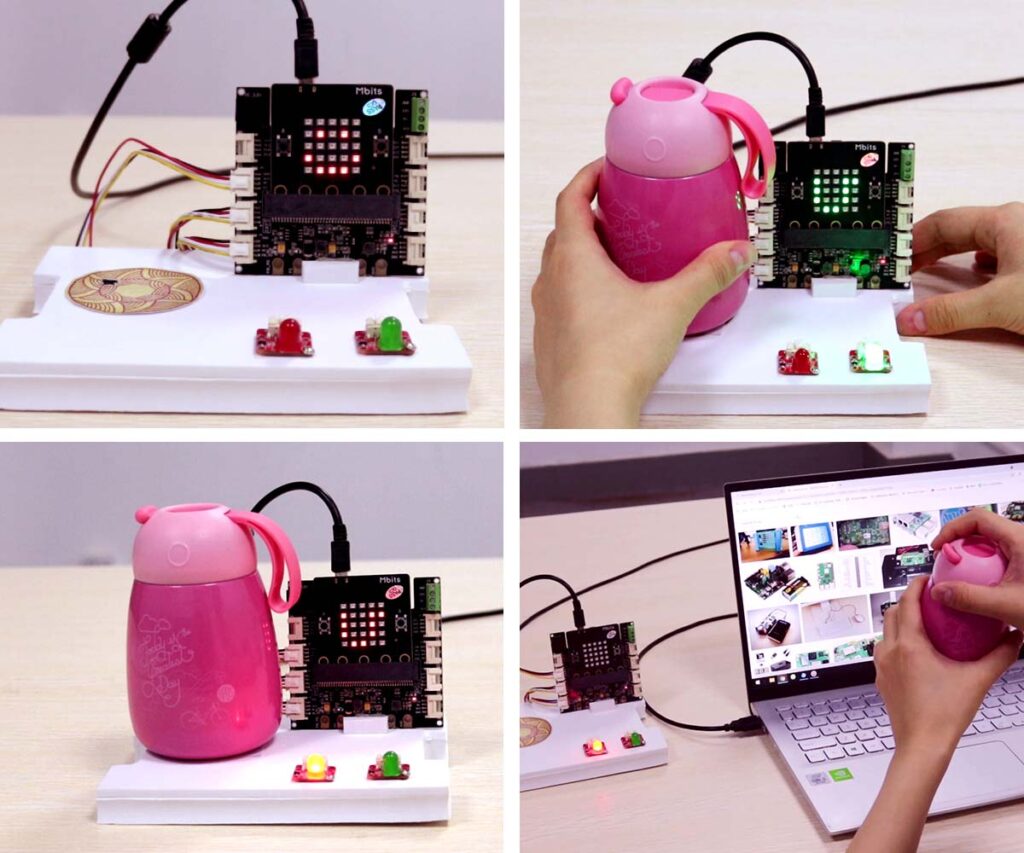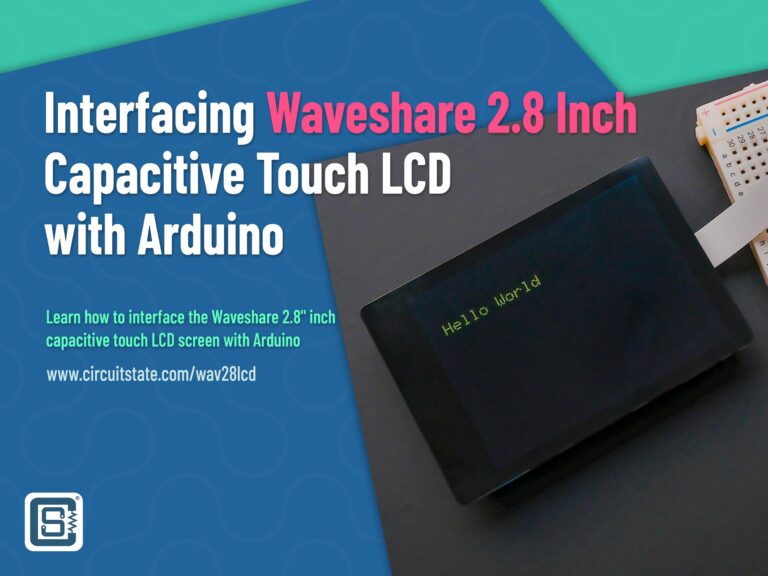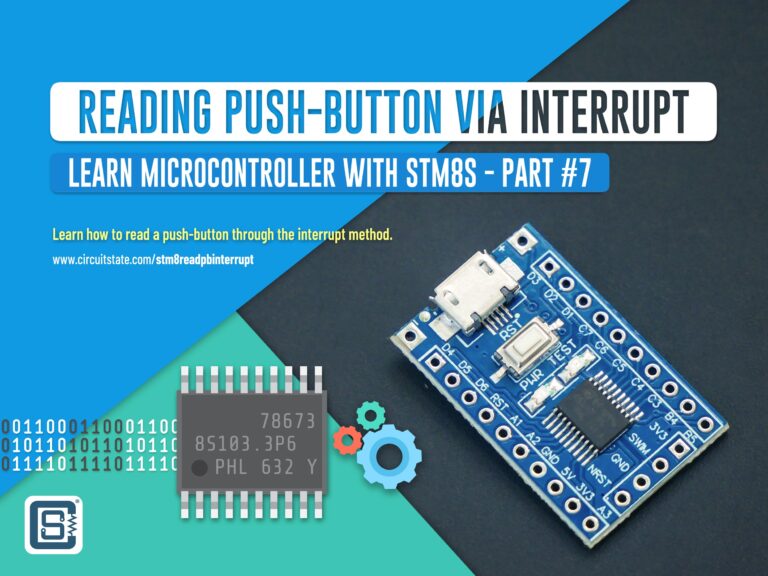Elecrow Mbits – BBC Micro:Bit Compatible STEM Education Board based on ESP32
Mbits is a BBC micro:bit compatible STEM educational board from Elecrow based on ESP32 SoC. Mbits costs less than micro:bit and supports Letscode visual programming and Arduino.
Micro:Bit is a popular microcontroller board in the STEM education space. It was designed and sold by the British Broadcasting Corporation (BBC) as part of their Make It Digital campaign back in 2015. The goal was to make computing affordable and approachable for students, and to pave the foundation for STEM based education programs that also teaches problem solving using computer hardware and programing. micro:bit is an open source microcontroller board design, and around 4.5 million devices have been sold worldwide until now. Now, Elecrow, a Shenzhen based electronics company that is also into building and selling DIY kits for STEM education has come up with an almost identical twin for micro:bit, called Mbits. The Mbits is based on Espressif’s ESP32 module ESP32-WROVER-B. It has improved features than micro:bit and costs even less. Both micro:bit and Mbits, and learning kits based on them can be bought from Elecrow online shop.
micro:bit V2 Specifications
- Nordic nRF52833 (Runs user programs)
- Arm Cortex-M4 32-bit single-core processor with FPU
- 512KB ROM
- 128KB SRAM
- 64MHz Clock
- Bluetooth Low Energy (BLE) 2 Mbps, 1 Mbps and Long Range
- Thread, Zigbee
- +8 dBm TX Power
- 42 general purpose I/O pins
- UART, SPI, TWI, PDM, HS-SPI, I2S, PWM
- 12-bit ADC
- NFC
- USB 2.0
- Internal temperature sensor
- NXP/Freescale MKL27Z256VFM4 (Interface Controller)
- Arm Cortex-M0+
- 256KB (128kB reserved for future use as storage) ROM
- 16KB SRAM
- 48MHz Clock
- 23 GPIOs
- Full Speed USB 2.0
- 16-bit ADC
- 12-bit DAC
- UART, SPI, I2C, I2S, IrDA, PWM
- Display
- Miniature surface mount red LED in 5×5 matrix
- 255 steps LED intensity control
- Ambient light estimation via software algorithm
- 700nm red color sensitive
- LSM303AGR 6DOF Motion Sensor
- 3 magnetic field and 3 acceleration axes , 2/4/8/16g ranges
- 8/10/12 bits resolution
- Freefall detection
- I2C interface
- 80dB @ 5V, 10 cm speaker
- Knowles SPU0410LR5H-QB-7 Mic
- -38dB ±3dB @ 94dB SPL sensitivity
- 63dB SNR
- 118db SPL AOP
- 100Hz ~ 80kHz Frequency range
- Omnidirectional
- General Purpose IO
- 3 large IO rings and two large power rings, 4mm plug and crocodile clip compatible
- 19 assignable GPIO pins
- 19 may be assigned for up to 3 simultaneous PWM channels
- 6 analog channels
- 3 touch sensing inputs
- Power Supply
- 1.8 to 3.6 V input
- 300 mA max operating current
- USB Full Speed 2.0 via Micro-USB connector
- 2 tactile user buttons, 1 tactile system button
The Version 1 (V1) of micro:bit is based of Nordic Semiconductor’s nRF51822 BLE SoC and the Freescale KL26Z microcontroller. Both are ARM based microcontrollers. The recently announced Version 2 (V2) uses upgraded versions of the original MCUs, Nordic nRF52833 and Freescale KL27Z. The full specifications can be found here with detailed explanation. Why we have to talk about micro:bit is because Mbits is designed to be compatible with micro:bit in form-factor and features. Unfortunately, only a handful of information is available about Mbits from the official website documentation, but we get a comparison table.
| Mbits | Microbit V2 | |
| Processor | ESP32 | Nordic Semiconductor nRF52833 |
| Memory | 4M Flash, 8M RAM | 512KB Flash, 128KB RAM |
| Onboard | MEMS microphone | MEMS microphone and LED indicator |
| 5×5 RGB LED | 5×5 Red LED | |
| Accelerometer | Accelerometer | |
| 2 programable button | 2 programable button | |
| On-board speaker | On-board speaker | |
| Temperature sensor | Temperature sensor | |
| Edge Connector | 25 pins. 3 dedicated GPIO, ADC,PWM, I2C, SPI and external power. 3 ring pins for connecting crocodile clips/banana plugs | 25 pins. 4 dedicated GPIO, PWM, I2C, SPI and external power. 3 ring pins for connecting crocodile clips/banana plugs. Notched for easier connection |
| Wireless | 2.4GHz micro:bit Radio/BLE WiFi & Bluetooth 4.2 | 2.4GHz micro:bit Radio/BLE Bluetooth 5.0 |
| Power | 5V via micro-USB port, 3V via edge connector or battery pack | 5V via micro-USB port, 3V via edge connector or battery pack |
| Current available | 500mA available for accessories | 200mA available for accessories |
| Software | Letscode, Arduino | MakeCode, Python, Scratch |
| Size | 5.2 cm (w) x 5.2 cm (h) | 5 cm (w) x 4 cm (h) |
The main difference in appearance is the size. The Mbits has a square shape while micro:bit is shorter in height. Width being same means, they both share the same edge connector footprint. Another notable difference is the RGB LED matrix on Mbits compared to just single color LED matrix on micro:bit. We are not sure how would those RGB LED compare to red LEDs when it comes to ambient light monitoring, which is the micro:bit is able to do. Mbit also seems to have a dedicated temperature sensor instead of the internal temperature sensor used by micro:bit. Other than that, Mbits has more Flash and RAM, more current capability and Wi-Fi connectivity. micro:bit seriously lacks that Wi-Fi feature since it doesn’t have a Wi-Fi SoC. But the nRF5233 is capable of running latest BLE version 5.3 and other low power radio protocols such as Thread and Zigbee. So if you want more data throughput, Mbits would be the best option with its Wi-Fi. But if your data rates are low and you need multi-protocol radio connectivity, micro:bit is the way to go. That means, both Mbits and micro:bit have their own advantages and disadvantages, and therefore would not replace each other. Another thing to note that Mbits is not an open-source design yet unlike micro:bit. We could not find the source files anywhere.
Mbits Layout Diagram
Mbits Pinout
Programming Mbits
Mbits is indented for educational purposes and therefore the programming platform also should be friendly to students. Applications for Mbits can be created Letscode visual block-style programming language using the native interface. Letscode is similar to Scratch and Microsoft MakeCode editors. It is easy for students to start learning with Letscode since all the programming statements and instructions are available as drag and drop blocks. Once they’re familiar with the basic programming concepts and the limitations of visual programming, they can start learning the more advanced text based languages. Mbits also supports the Arduino platform. Example programs are demonstrated in Elecrow YouTube channel. Instructions for installing and using Letscode interface can be found at Elecrow Wiki site.
Mbits costs US $15 and BBC micro:bit V2 costs US $18 at Elecrow store. Elecrow has an expansion card that accepts both Mbits and micro:bit. The expansion card can be used for easy plugging of various input and output components such as motors.
Links
- Mbits – Elecrow Store
- BBC micro:bit V2 – Elecrow Store
- Mbits Documentation – Elecrow Wiki
- Mbits Tutorial
- micro:bit Hardware Information
- micro:bit Schematic
- micro:bit Pinout
- micro:bit User Guide
Short Link
- Short URL to this page : https://circuitstate.com/elmbitsf